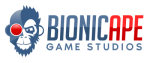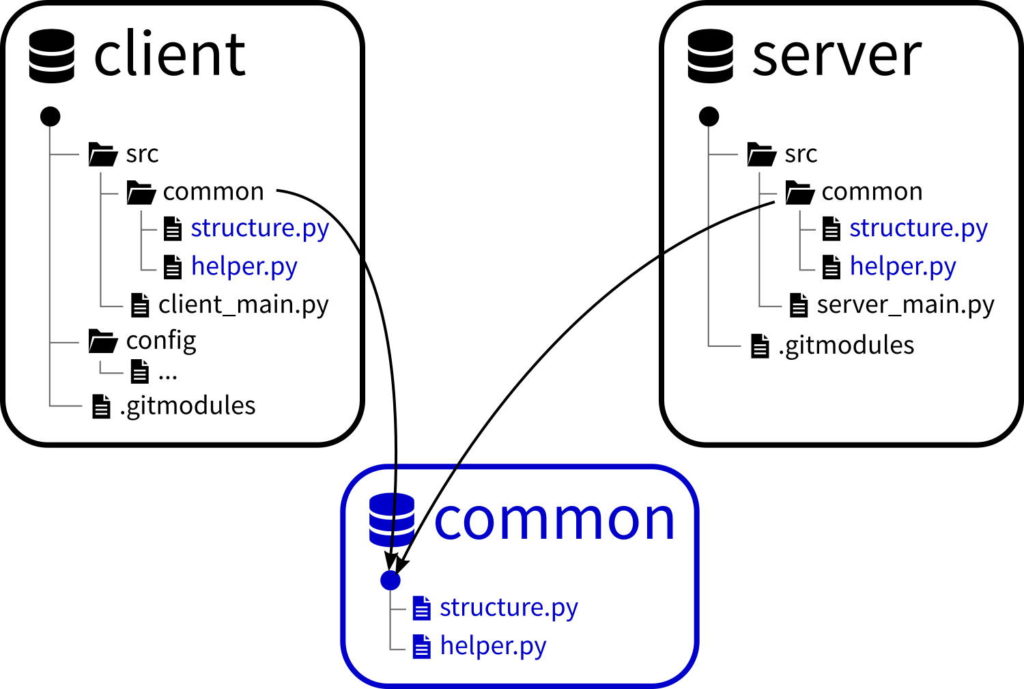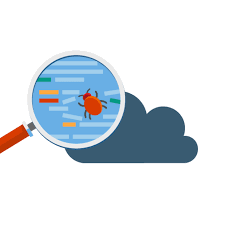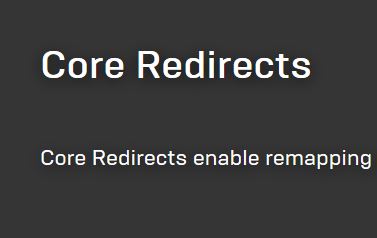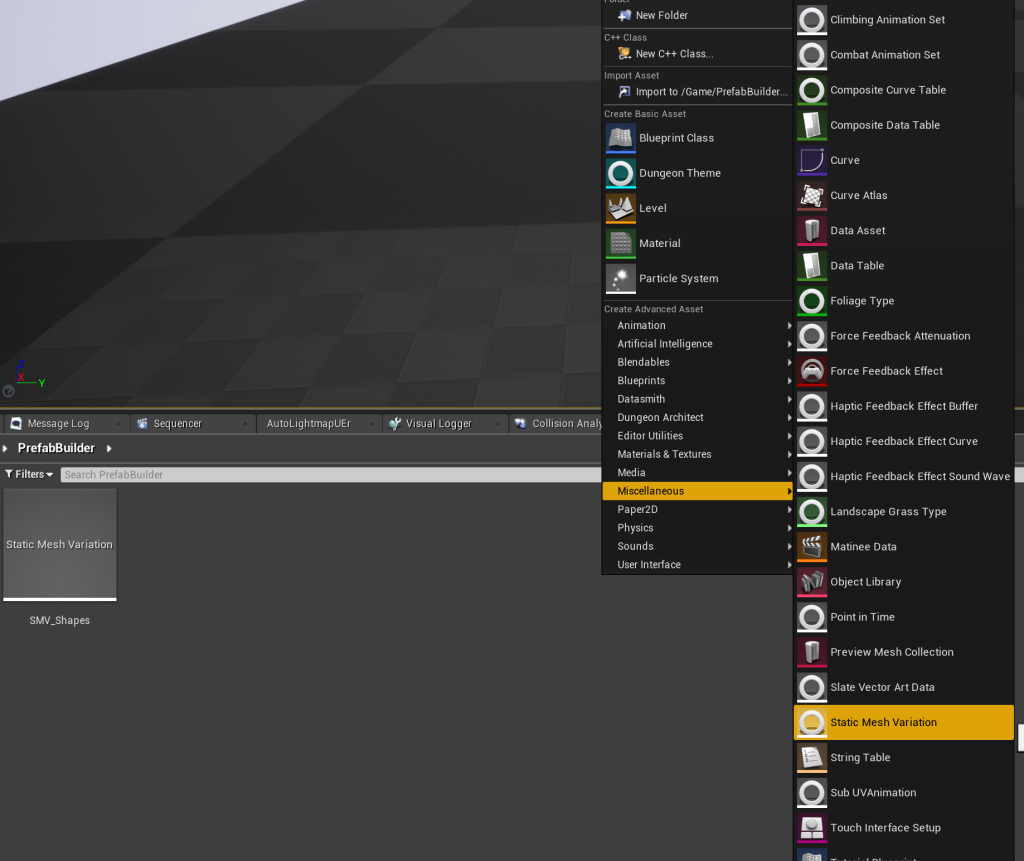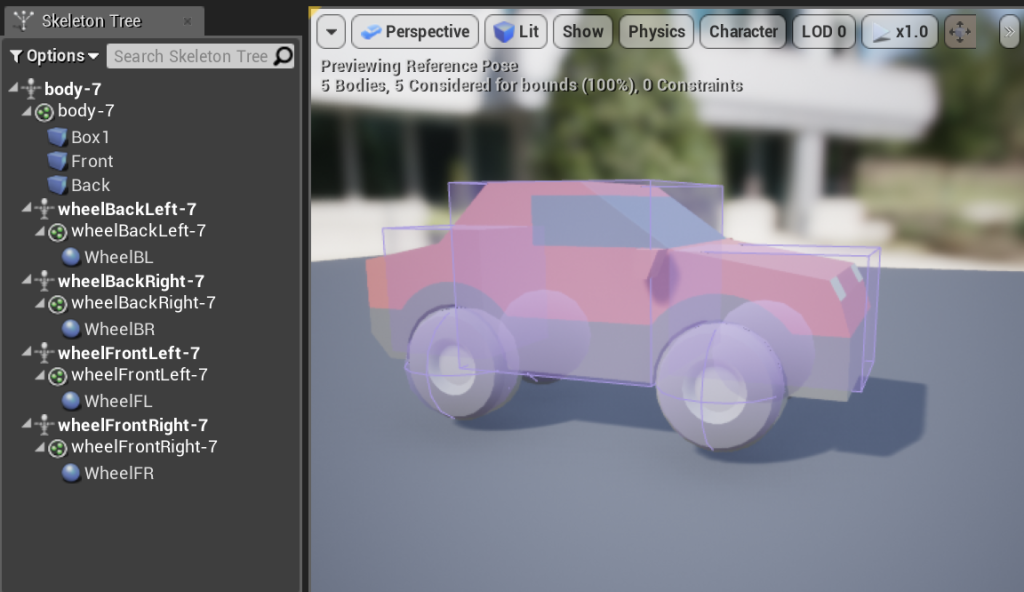Use VCPKG for Third Party Libraries in Unreal Engine
First clone the repository vcpkg from GitHub. Then cd into the vcpkg folder that has been created. Perform first time installation by executing bootstrap-vcpkg.bat (add -disableMetrics to avoid some Microsoft “spoofing”) Search for the library that you want. Among the different results, select the one you want to install by package[subpacke1,subpackage2]:platform. The following example will […]
Use VCPKG for Third Party Libraries in Unreal Engine Read More »